I have a Polar heart rate monitor, which I use while exercising to tell me how many calories I’ve burned. I use the Run Keeper App on my phone to track my workouts with GPS. I also utilize Daily Mile to track my workouts. Even my bike has an odometer gadget on it that tells me how fast I’m going, how far I’ve gone and my average speed. Let’s not forget that I have a BP reader and I track my BP numbers and heart rate on an App on my iPad. So as you can see, I love my gadgets and gizmos.
I used to use WW online to track my good intake and progress. So when I made the decision to switch from WW to counting calories, my biggest concern was having a place to track my calories on the computer and with an App on my smart phone for when I am out and about. This helps keep me on track.
Someone recommended Lose It! a while back, while I was still following WW. When I decided to count calories, I started doing so at this website.

You can earn cool little badges for accomplishing things! How fun is that.

There is a database with most foods, but if you cannot find the food you are looking for, you can easily add the nutritional information yourself. You can create recipes and it will tell you how many calories per serving.
Another important feature for me is being able to see my nutritional information. For example, what percentages of fat, carbs, and protein that I am eating. This helps me make sure I am eating enough protein and being aware of my sodium intake.

You can watch your progress over the course of a week, so that if you eat more or less some days, you can make sure it all equals out for the week:

And it’s always important to watch your calories each day:

So Lose It! is the first part of my plan. That’s how I’m tracking my calories eaten and burned. I’m loving Lose It!
The second part of my plan is one that has been a major wake up call to me. I purchased a FitBit Ultra, wireless activity and sleep tracker. These cost $99, but the website is free, unlike the Body Bugg, etc. The awesome thing is that I can sync my FitBit information with Lose It! So I track what I’ve eaten on Lose It! and the FitBit tracks my activity and both sites are synced. FitBit actually has a food tracker too, for free, but I like the Lose It! tracker better, so I use that.
See how small steps can make a big impact with Fitbit.
The FitBit is so cool. I love it! It’s very small, so I can clip it on my waistband or even snap it onto my bra and no one can see it. Here it is in comparison to my phone:

It’s about the size of a AA battery:

When you pick it up, it “chatters” to you, by displaying some words of encouragement:


You can press the little button and it tells you how many steps you’ve gone, the distance, how many floors you’ve climbed, calories burned, the time, and even features a little flower that grows as you are more active:

But the best part of this is the data that it provides me. It tracks your activity throughout the day and knows when you are on the move. It tracks walking and running activity the best, but you can manually enter activities, such as cycling. So here is an example of a very active day for me:
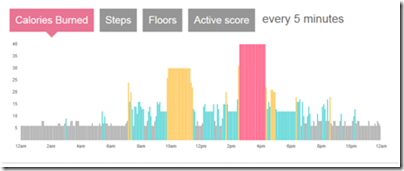
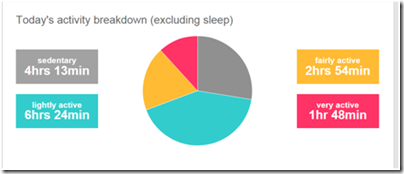
And here is my normal work day, with exercise:


That’s a HUGE difference, huh? Imagine what a day would be like without ANY exercise. I realized just how sedentary my job makes me and how important it is that I try to move as much as I can, when I can.
One of the best features about the FitBit is that it tracks my activity and gives me a FitBit Adjustment on Lose It. So for example, on a work day, I don’t even burn what the Mifflin equation estimates I would burn in a day, even when I exercised for 20 minutes. So normally, I would have given myself the extra calories/points that I earned for working out. What the FitBit does is will only credit me for exercise calories above and beyond what the Mifflin equation estimates that I would burn. So on days I am generally less active, even if it includes a workout, I do not get to eat any extra. But if I am VERY active, it will give me the extra calories, sometimes not as much as my HR monitor shows, and sometimes more if I am generally more active that day. Make sense? It sure does to me and has made me much more aware of my activity level.
I also love seeing my sleep patterns. The FitBit is so small, I can just clip it on my clothing and it doesn’t even bother me at night while sleeping. It’s really interesting to see the data!The blue lines are when I’m sleeping and the pink lines indicate when I wake up. A not as good night:

A better night:

Now what made the difference? One thing I know for sure is that on the second sleep, I had worked out very hard that day and I was tired. And I really rested well!
So maybe this is more data than I really need to know. lol But I love facts and figures. I can learn from my data as it tracks my sleep and my activity. I can also log how I feel that day energy wise, allergy wise, and can also log BP info and weight info, among many other items.
What I have found making the switch from WW to counting calories is that knowledge is key. The more I know, the more I am able to understand my body and know what will work and what won’t work FOR ME.
I will probably do an official review of the FitBit at a later date, once I have time to really work through any issues. So far, I have had very few hiccups or things I don’t like about it though. I’m loving the FitBit!
So you may start seeing screen shots, like the ones above, in my posts from here on out.
So that’s my plan!
(Post contains affiliate links to help keep A Journey to Thin running. All opinions are 100% mine)
oh i love the site lose it...i don't even know how i found it really. i think i was searching for another site and friend uses and typed in lose it...what a great tool this is to track everything!
ReplyDeleteI love gadgets too :D This looks awesome! Anything to make it more interesting I find helps me! Good luck learning about yourself.
ReplyDeleteOh, WOW! I love that fitbit thing! I have got to save my money and buy one of those soon!!!!!!!!!!!!!!!
ReplyDeleteI keep up with my calories on myfitnesspal. It has worked well.
I mean it-I've got to get that fitbit thing! :)
Shannon
http://www.everystepcounts365.wordpress.com
I've had my Fitbit Ultra for over a month and I love it! Since I got it six of my friends have bought one too. Some days I know I wouldn't have exercised if it hadn't been for that Fitbit nagging me lol. I use my fitness pal and it also syncs to fitbit. I may look at lose it too, it looks cool. I use endomondo to track my bike rides and it syncs to fitbit too. Glad you like it, it is a cool gadget.
ReplyDeleteWow, gadgets galore. The fit bit looks so cute! I've been using Loseit for a little over a year now. The database of foods is a bit weak compared to other programs but I've stuck with them because I've added so many of my own foods AND I just love the cute little food pics. Can you tell...I'm really into cute stuff?
ReplyDeleteLOVE the fitbit!!! So glad the new plan is working for you Alissa! Have a great week!!!
ReplyDeleteHow do you manage to get to bed by 9:30? That's some serious Mission Impossible stuff.
ReplyDeletethe fit bit will be the key to getting youwhere you need to be! I got the bodybugg and it was a huge eye opener to what I was actually burning and helped me figure out how much to eat a day to keep my calorie deficit to a 1000 so that I lost 2lbs a week. It has helped so much as long as you keep your food under control (which I have no doubt you will) then you will be at goal in no time!!!
ReplyDeleteI love gadgets too, and got a FitBit right around the New Year. It's on my long list of things to blog about - so it was great to read your review! Wow, you are totally doing wonderful - way to go on your loss - that's quite an accomplishment! :)
ReplyDeleteYour new combo sounds fabulous. I'm thinking of leaving WW, but haven't decided. DId I miss a post where you explained why your were changing? I'm curious.
ReplyDeleteHow do you get the steps bonus? Even though mine will say achieved goal, it always stays at 0?
ReplyDelete